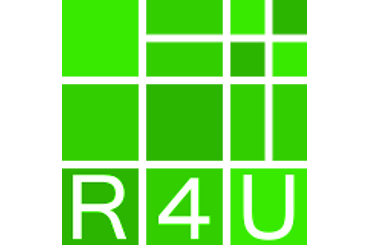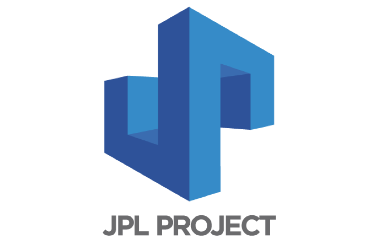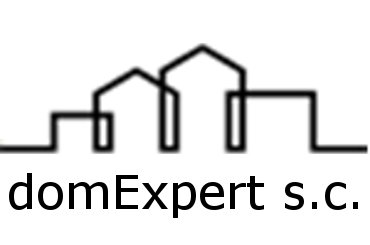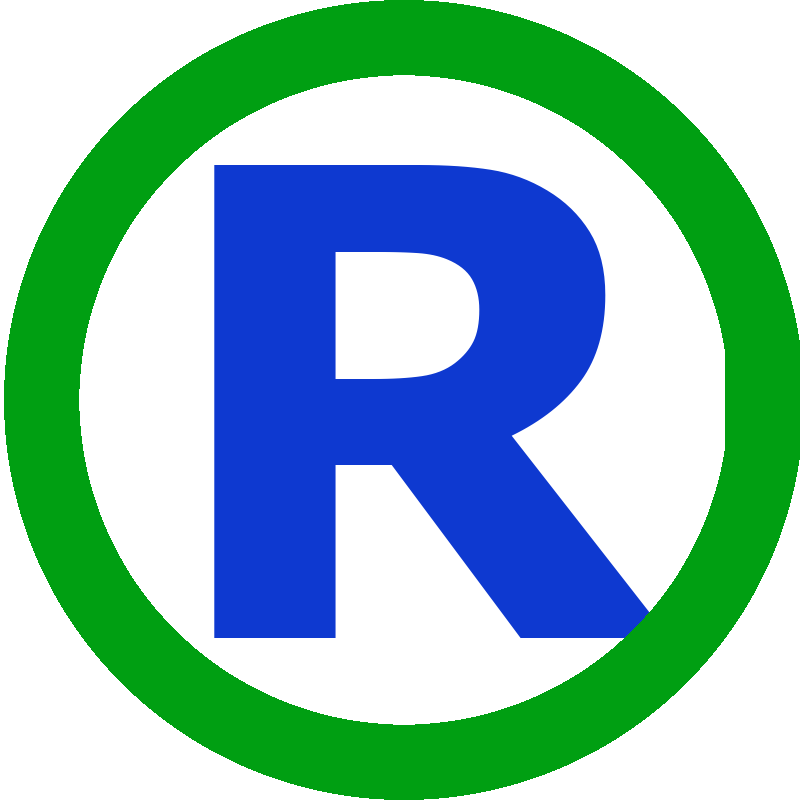Assign modules on offcanvas module position to make them visible in the sidebar.
-
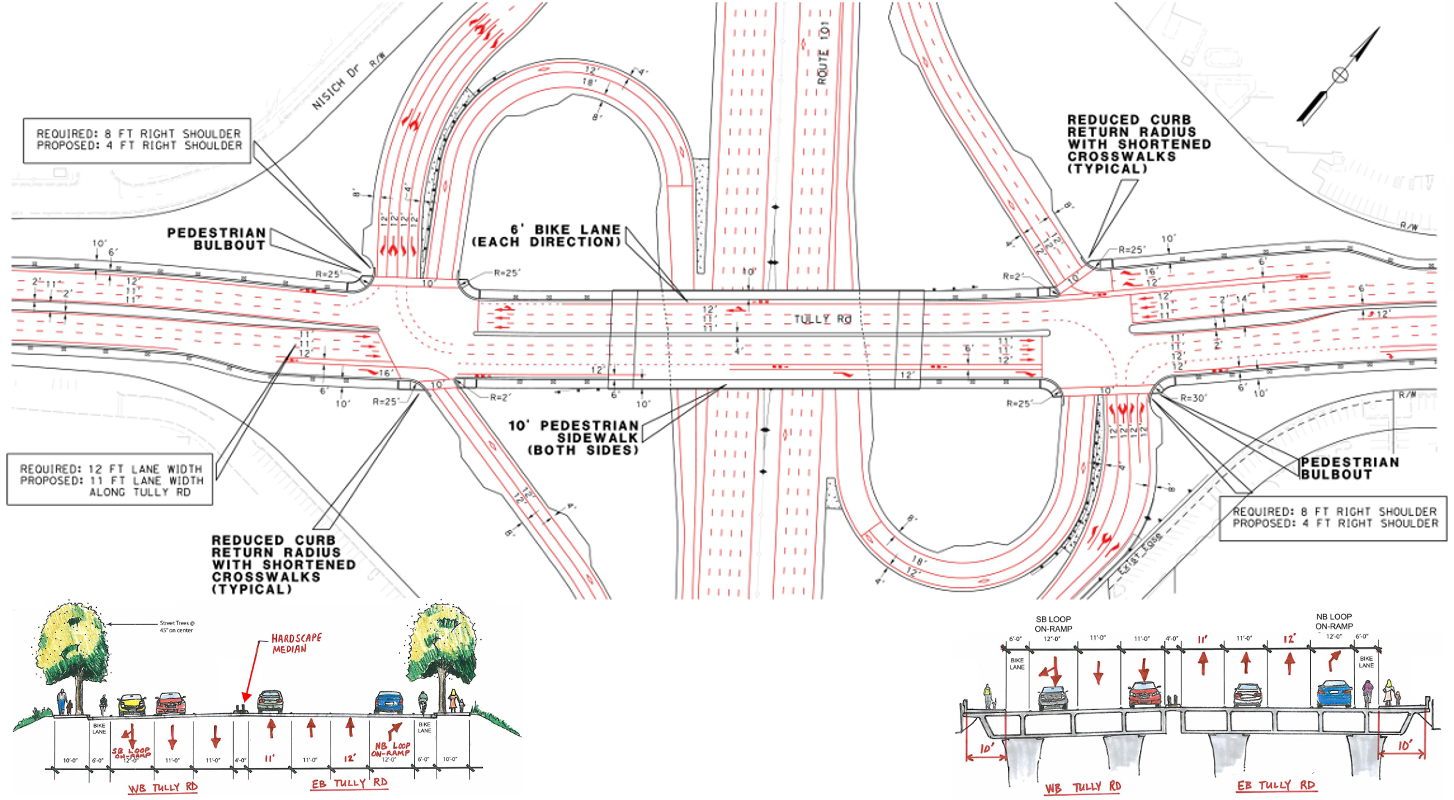 Transportation systems designingCheck an offer
Transportation systems designingCheck an offerDesign documentation of the transportation infrastructure (roads, intersections, junctions, bridges, overpasses, tunnels, acoustic barriers and other associated facilities) are the main scope of our activities.
-
 Road construction and pavingCheck an offer
Road construction and pavingCheck an offerWe have many years of experience in road construction. Qualified managers, employees with high professional experience and years of internship, modern construction equipment allows us to perform road services correctly.
-
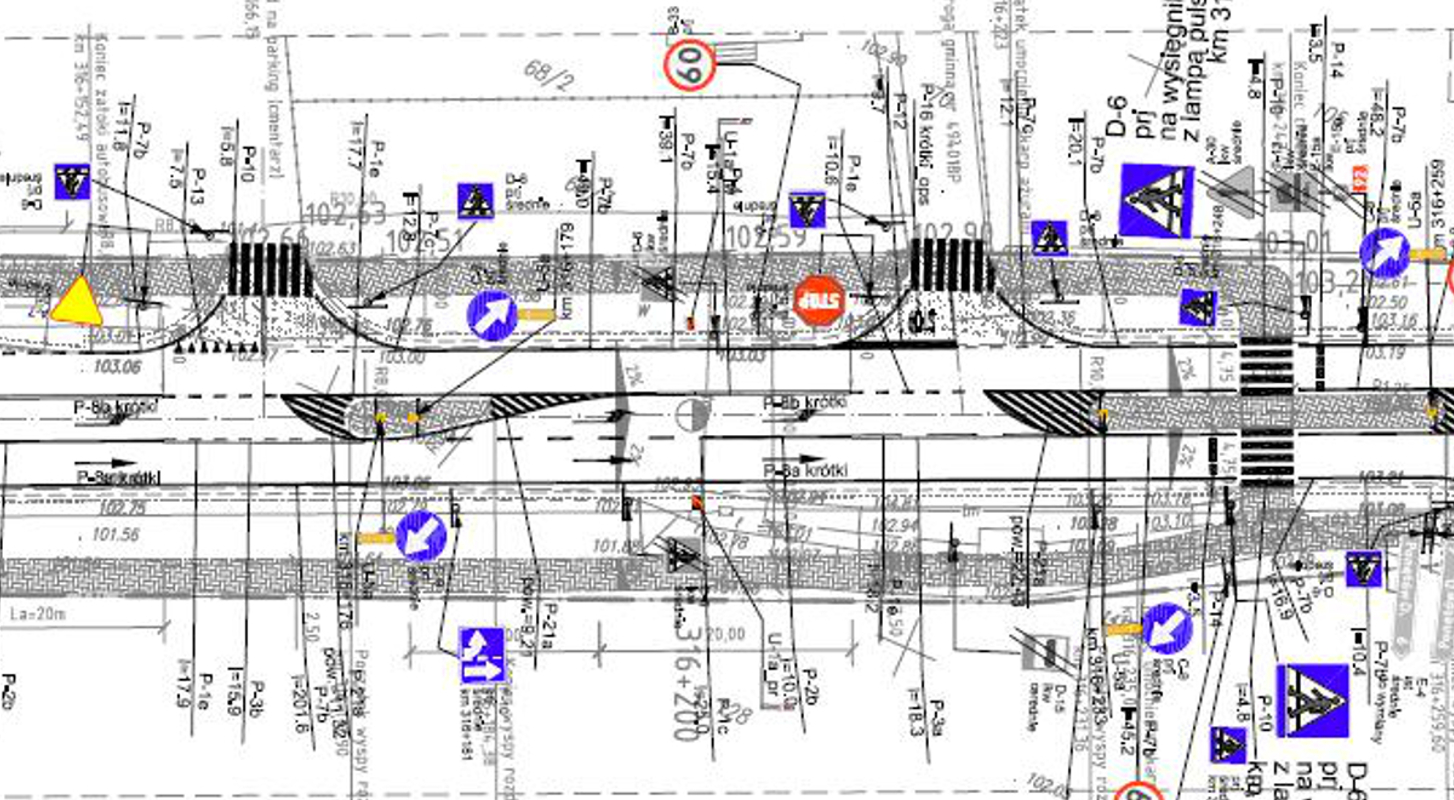 Road traffic engineeringCheck an offer
Road traffic engineeringCheck an offerWe have got the skills and competence in drafting the traffic management and implement them for life. Issues of traffic management and tools used in traffic engineering are not strange to us.
-
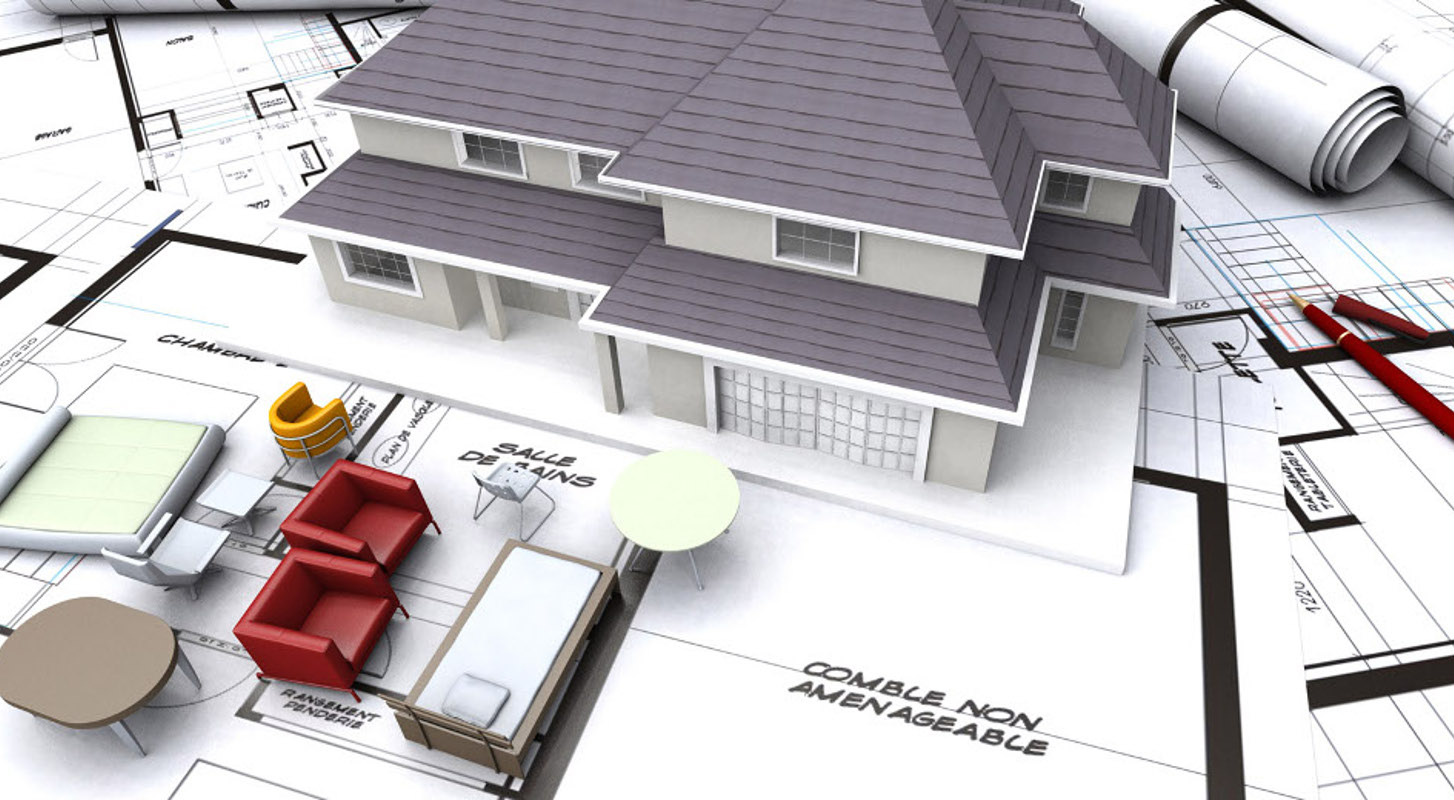 Administrative proceduresCheck an offer
Administrative proceduresCheck an offerAll policies and procedures we handle on behalf of the Investor. Complete set of documents with full support allow you to deal with each case.
-
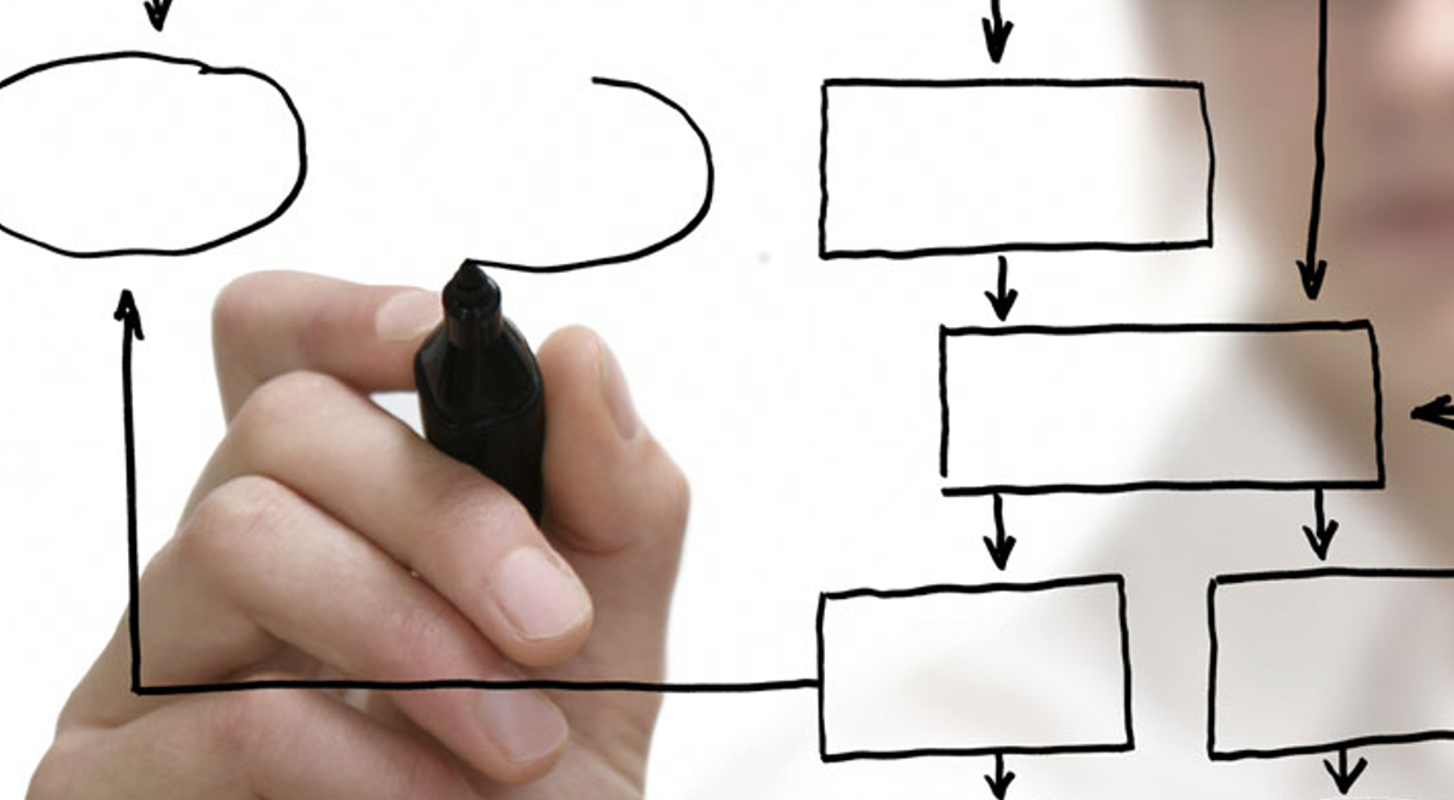 ConsultingCheck an offer
ConsultingCheck an offerWe focus on the area of investment management in the formula of Project Management, Substitute Investor, Technical Supervisors and Investment Advice.


- You are here:
- Home
404 OOPS!
Page not found!
Sorry, it appears the page you were looking for does not exist anymore or might have been moved.
Please try your luck again.
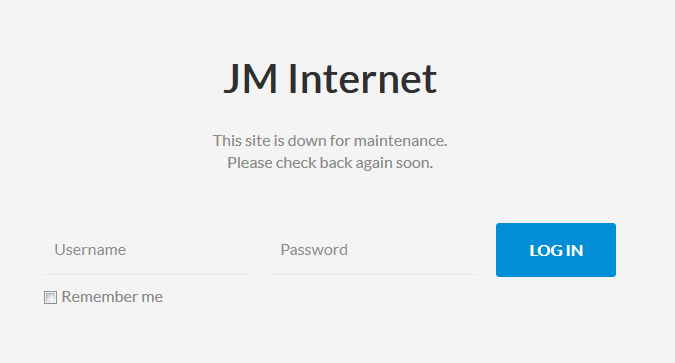
There is a possibility to disable access to the front of your site.
How to enable the offline page?
Step 1: Go to "System -> Global Configuration -> Site".
Step 2: Click on "Yes" for "Site Offline" option.
Step 3: Fill in a text for "Offline Message" to give your visitors some explanation about why your website is unavailable.
Step 4: Click on "Save" to save your settings.
How to customize the offline page?
You need to edit the following file: /templates/jm-template/offline.php